The 5 Best Restaurant POS Systems in 2025 & How to Choose
Today, there are so many restaurant POS systems to choose from and so many factors to consider, it can be overwhelming. So, why not let the experts do the work? We've studied how restaurant owners find their POS systems and spoken to many different POS users to come up with five simple steps to help you choose the right POS system for your restaurant. Plus, we'll share the top five most popular restaurant POS systems of 2025. Let's dive in.
5 Steps to Choosing a Restaurant POS System
In the restaurant industry, having the appropriate tools can significantly impact operations. A crucial tool is the Point-of-Sale (POS) system, which facilitates order-taking, inventory management, and more. However, with several alternatives available, it may be tough to decide the best fit. Here are some guidelines to assist you.
1. Identify What You Need & What You Can Afford
First, think about what kind of restaurant you have and how much you can spend. Do you need something for a fancy sit-down place or a quick-service spot? Make a list of the features you absolutely need and ones that would be nice to have. And don't forget to set a budget. You should consider factors such as your business size, necessary features, hardware and software costs, subscription fees, transaction fees, additional expenses, and scalability.
2. Look Out for Key Features
When you're checking out different POS systems for restaurants, keep an eye out for these key features: You'll want something that can keep track of your inventory, help you manage your tables, and let you customize your menu easily. It should also make it simple to take reservations and keep an eye on how your staff are doing. And in today's world, being able to connect to online ordering platforms is a big plus. Oh, and don't forget about reporting tools that can give you insights into how your business is doing.
3. Consider the Costs
Of course, you'll need to think about how much the POS system will cost you. Compare prices based on what features you need. Some systems have higher upfront costs, while others charge a monthly fee. Research until you find what works best for your budget. Here are factors that you should be concerned about:
|
Upfront Costs |
Significant initial investment including hardware, software licenses, and installation fees. |
|
Monthly Subscription |
Monthly subscriptions, typically associated with cloud-based systems, are a more budget-friendly option initially. |
|
Transaction Fees |
Additional charges as a percentage of each transaction processed through the system. |
|
Features vs. Cost |
Prioritize essential features for your restaurant and compare prices based on those. |
|
Hidden Costs |
Consider additional expenses like hardware, software updates, support, maintenance, and training. |
|
Scalability |
Evaluate whether the system can accommodate growth, additional locations, or increased volume. |
|
Trial Periods and Demos |
Take advantage of free trials or demos to test the system thoroughly and assess its usability. |
|
Negotiating with Vendors |
Don't hesitate to negotiate prices, or inquire about discounts for annual payments or bundled services. |
4. Try Before You Buy
Before you make your final decision, see if you can test out a few different POS systems, especially restaurant POS software. This will give you a chance to see how easy they are to use and whether they fit with how your restaurant operates.
5. Ask Your Team and Customers for Their Thoughts
Your staff knows your restaurant inside and out, so it's a good idea to get their input. They'll be using the POS system every day, so it's important that your employees feel comfortable with it. And at the end of the day, your customers are the ones who will be interacting with your POS system.
Make sure it's easy for them to place orders and pay for their meals. A smooth experience will leave a good impression.
Here are a few questions to consider:
|
For Customers |
For Staff |
|
|
In the end, picking the right POS system can make running your restaurant a whole lot smoother. Just take your time, think about what you need, and don't be afraid to ask for help from your team.
Learn more: What Is Online Review Management & Why Is It Important?
Top 5 Best Restaurant POS Systems in 2025
Based on advice and feedback from experts in the restaurant industry, as well as thorough research, we've made a list of the top five restaurant POS systems in 2025.
Magestore POS: Best POS for Cafés and QSRs.
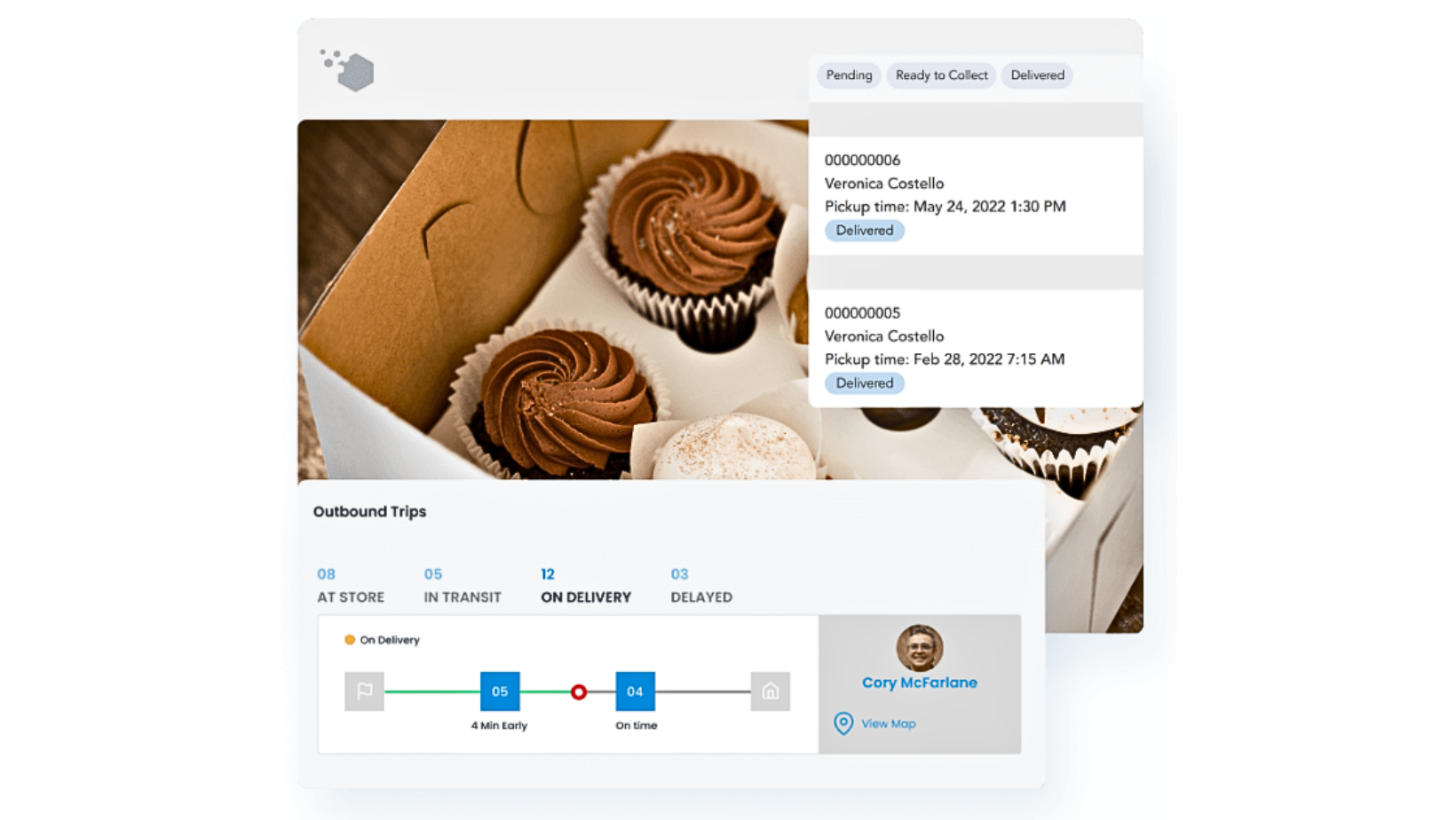
Magestore POS is a POS system designed for Magento merchants. It helps manage products, inventory, orders, and customers more efficiently. It offers real-time sync, customization, and seamless integration with other software.
With Magestore, you can link your online store to e-commerce platforms like Magento and Shopify, as well as other online marketplaces. This feature ensures that order and product details are seamlessly shared and updated between your online and physical stores, maintaining consistency across different platforms.
Pricing
The POS pricing is flexible and depends on:
- Number of stores: You pay a one-time license fee based on how many locations you have.
- Business complexity: Consultants create a customized plan for your business needs.
- Support level: Magestore POS offers resources to help you launch and maintain your system.
Unique Features
- Works on PCs, Macs, iPads, and Android tablets.
- Facilitates faster order and payment processing.
- Maintains real-time data synchronization.
- Tailor the system to fit your workflow and requirements — add additional staff, devices, and POS accounts without extra expenses.
- Use Magento to create intricate menus and promotions that span all your locations or franchises.
- Offers self-checkout and customer-facing displays.
- Provides omnichannel loyalty programs.
- Work well in offline mode.
- Compatible with a variety of POS hardware and 3rd-party software like delivery apps, payments, Accounting, and ERP.
Square POS: Best POS for Small Businesses
.png?width=1640&height=924&name=Magestore-POS%20(1).png)
Square POS provides a straightforward and adaptable system suitable for various businesses, including restaurants. It assists in managing orders, tracking inventory, and processing employee payments. Additionally, it's budget-friendly and easy to set up, appealing to users who value its simplicity and seamless integration with other Square services.
Pricing
Free basic features, paid plans start at $60/month but have processing rates per transaction. A free trial is also available.
Unique features
- Easy online store integration, so you can take orders online/by phone and manage pickup/delivery in the POS system.
- Take payments and run your point of sale with hardware that suits business needs.
- Customer engagement tools.
- Appointment scheduling tools.
- Employee management tools.
Toast POS: Best POS Management System

Toast POS is designed specifically for restaurants, so it has all the features you need to run your business smoothly. It helps you take orders, manage your tables, and keep track of your menu items. Plus, it's easy to customize to fit your restaurant's unique needs.
Pricing
- Paid plans start at $69/month.
- Free trial available.
Unique features
- Guest self-ordering kiosks.
- Kitchen display system with live camera feeds.
- Online ordering and delivery management.
- Employee permission levels and timekeeping.
Heartland POS: Best POS for Flexibility
.png?width=1640&height=924&name=Heartland-POS%20(1).png)
Heartland offers a reliable and secure system that's perfect for restaurants and other hospitality businesses. It helps you manage your orders, keep track of your inventory, and take care of your customers. Heartland is known for its excellent customer service, so if you ever run into any issues, you can count on them to help you out.
Pricing
- Starting Price: $89/month for one station.
- Payment Processing Fee: 2.6% plus 10¢ per swipe.
Unique Feature
- Employee time clock and scheduling.
- Omnichannel POS features.
- Inventory control with purchase order management.
- Labor cost tracking, customer insights, and reporting.
- Easy-to-use software, access real-time updates, enable mobile ordering and ensure swift payment processing.
Aloha POS: Best All-In-One Restaurant POS
.png?width=1640&height=924&name=Heartland-POS%20(3).png)
Aloha POS is a popular choice for restaurants, bars, and other food service establishments. It helps you manage your orders, keep track of your tables, and take care of your customers. Aloha is known for its scalability, so whether you're running a small cafe or a large restaurant chain, it can grow with you.
Pricing
- Custom quotes based on needs.
- Free trial available.
Unique features
- Advanced table management with reservations and waitlist.
- Menu management with recipe costing.
- Kitchen display system with order splitting.
- Modify customer orders and customers can pay by scanning QR code.
- Table-side ordering and loyalty program integration with marketing automation.
Final thoughts
Now you know the best POS systems for restaurants and how to choose the one that's best for your restaurant. A suitable POS system will help your business run smoothly and develop in the long term. We hope the information we provided will help you make the right choice.

Katie is a retail expert at magestore.com, the number one POS solution for Magento & Shopify.




